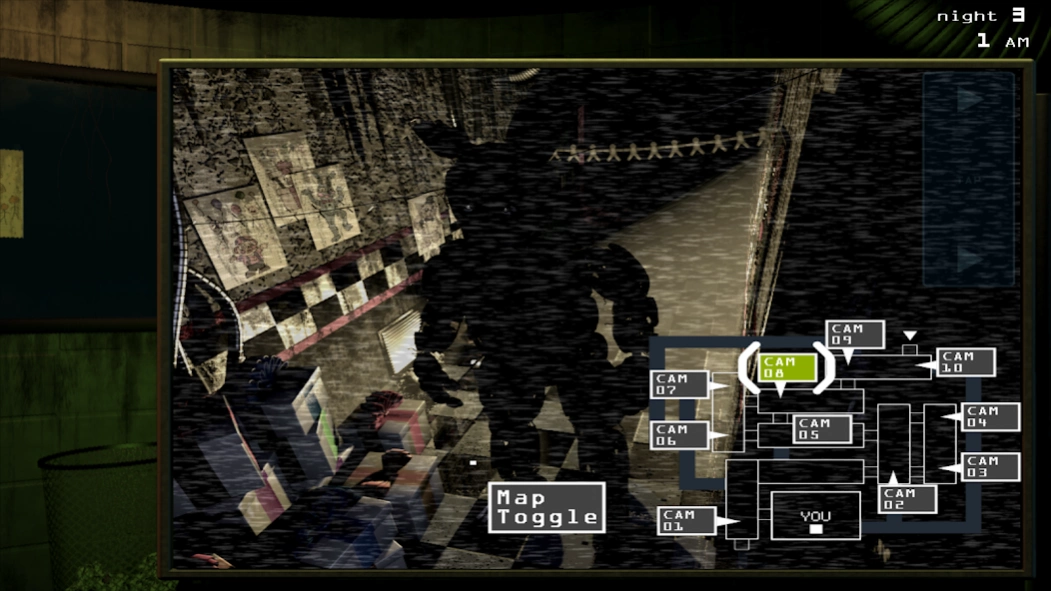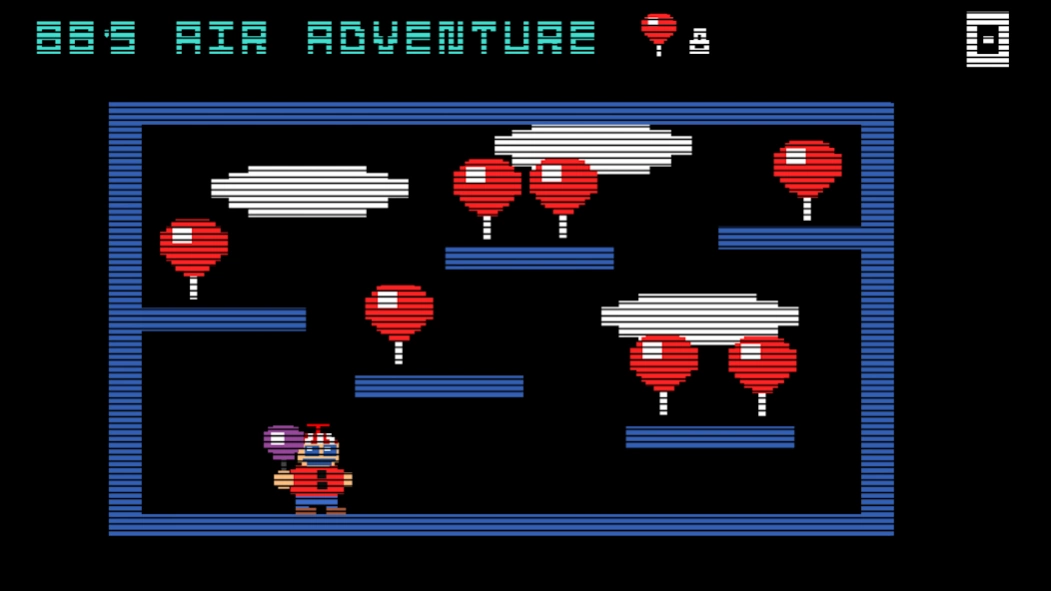Five Nights at Freddy's 3 2.0.2
Paid Version
Publisher Description
Five Nights at Freddy's 3 - Childhood nightmares should remain in the past.
NOTE: Remastered version from the PC version. A device with at least 2 GB of RAM is required for this game to run properly.
Thirty years after Freddy Fazbear's Pizza closed its doors, the events that took place there have become nothing more than a rumor and a childhood memory, but the owners of "Fazbear's Fright: The Horror Attraction" are determined to revive the legend and make the experience as authentic as possible for patrons, going to great lengths to find anything that might have survived decades of neglect and ruin.
At first there were only empty shells, a hand, a hook, an old paper-plate doll, but then a remarkable discovery was made...
The attraction now has one animatronic.
NOTE: Interface and audio in English. Subtitles in English, French, German, Dutch, Spanish (Latin America), Italian, Portuguese (Brazil), Russian, Japanese, Chinese (Simplified), Korean.
#MadeWithFusion
About Five Nights at Freddy's 3
Five Nights at Freddy's 3 is a paid app for Android published in the Action list of apps, part of Games & Entertainment.
The company that develops Five Nights at Freddy's 3 is Clickteam USA LLC. The latest version released by its developer is 2.0.2. This app was rated by 3 users of our site and has an average rating of 0.7.
To install Five Nights at Freddy's 3 on your Android device, just click the green Continue To App button above to start the installation process. The app is listed on our website since 2023-10-18 and was downloaded 209 times. We have already checked if the download link is safe, however for your own protection we recommend that you scan the downloaded app with your antivirus. Your antivirus may detect the Five Nights at Freddy's 3 as malware as malware if the download link to com.scottgames.fnaf3 is broken.
How to install Five Nights at Freddy's 3 on your Android device:
- Click on the Continue To App button on our website. This will redirect you to Google Play.
- Once the Five Nights at Freddy's 3 is shown in the Google Play listing of your Android device, you can start its download and installation. Tap on the Install button located below the search bar and to the right of the app icon.
- A pop-up window with the permissions required by Five Nights at Freddy's 3 will be shown. Click on Accept to continue the process.
- Five Nights at Freddy's 3 will be downloaded onto your device, displaying a progress. Once the download completes, the installation will start and you'll get a notification after the installation is finished.